Building and compilation are the behind-the-scenes activities that transform lines of code into functional, high-performance web applications.
Whether you’re building a personal project or collaborating with a team, efficiency in development is the key to success.
Throughout this article, we’ll explore practical tips and techniques that will empower you to not only grasp the basics of building and compilation but also leverage them to enhance your workflow.
From automating repetitive tasks to ensuring the security of your applications, each tip is designed to make your journey as a full-stack developer smoother and more rewarding.
Quick Links
Understanding the Basics
Before we plunge into the practical tips, let’s establish a solid foundation by understanding the basics of building and compilation.
Definition of Building and Compilation
Building is the process of transforming your human-readable source code into a machine-executable format.
It involves tasks like code compilation, linking, and resource generation. On the other hand, compilation specifically refers to translating your source code into machine code or bytecode.
Let’s break it down further with a simple example. Consider a basic JavaScript file, app.js:
// app.js
const greeting = "Hello, World!";
console.log(greeting);
When you run this file, the JavaScript code needs to be transformed into a format that the machine can understand. That transformation process is what we call building.
Differentiation between Building and Compilation
While the terms are often used interchangeably, it’s essential to note the distinctions. Compilation is a subset of the broader building process.
Compilation involves translating high-level code into a lower-level language, while building encompasses additional tasks to create the final executable or deployable product.
Understanding these basics lays the groundwork for our exploration of practical tips that will propel your skills in full-stack web development.
Practical Tips for Building and Compilation Mastery
Now that we’ve laid the groundwork, let’s delve into practical tips that will empower you to streamline your work process and become a proficient full-stack web developer.
Tip 1: Automate Your Build Process
Manual repetition is the enemy of productivity. Embrace build automation tools like Grunt, Gulp, or Webpack to automate repetitive tasks.

For example, using Grunt, you can create a simple task to concatenate and minify your JavaScript files:
// Gruntfile.js
module.exports = function(grunt) {
grunt.initConfig({
concat: {
dist: {
src: ['src/js/*.js'],
dest: 'dist/bundle.js',
},
},
uglify: {
dist: {
src: ['dist/bundle.js'],
dest: 'dist/bundle.min.js',
},
},
});
grunt.loadNpmTasks('grunt-contrib-concat');
grunt.loadNpmTasks('grunt-contrib-uglify');
grunt.registerTask('default', ['concat', 'uglify']);
};
This simple Grunt configuration automates the process of concatenating and minifying your JavaScript files.
Tip 2: Embrace Continuous Integration
Integrate building and compilation into your Continuous Integration (CI) and Continuous Deployment (CD) pipelines.
Services like Jenkins, Travis CI, or GitHub Actions can automatically build and deploy your application whenever changes are pushed to the repository.
Here’s a snippet of a GitHub Actions workflow:
# .github/workflows/build.yml
name: Build and Deploy
on:
push:
branches:
- main
jobs:
build:
runs-on: ubuntu-latest
steps:
- name: Checkout repository
uses: actions/checkout@v2
- name: Set up Node.js
uses: actions/setup-node@v2
with:
node-version: '14'
- name: Install dependencies
run: npm install
- name: Build and deploy
run: npm run build
This workflow automatically builds and deploys your application on every push to the main branch.
Tip 3: Efficient Dependency Management
Managing dependencies can be daunting. Utilize package managers like npm for Node.js or Yarn to simplify the process.
Include a package.json file in your project to list dependencies, making it easy for others to replicate your environment:
// package.json
{
"name": "my-awesome-app",
"version": "1.0.0",
"dependencies": {
"express": "^4.17.1",
"lodash": "^4.17.21"
}
}
Running npm install will fetch and install these dependencies for you.
These are just the first three tips; stay tuned for the next set of practical advice that will elevate your building and compilation skills to new heights.
Tip 4: Optimize Compilation Flags
Fine-tuning compilation flags can significantly impact your application’s performance.
Different programming languages and compilers offer various flags to customize the compilation process.
For example, in C++, you can use optimization flags like -O2 or -O3 to improve code execution speed:
g++ -O2 -o my_program my_program.cpp
Experiment with these flags to strike the right balance between performance and debugging capabilities. Be mindful that aggressive optimization might make debugging more challenging, so choose flags wisely based on your project’s needs.
Tip 5: Error Handling and Debugging Techniques
Early error detection is crucial. Incorporate robust error handling into your build process.
For instance, if you’re using JavaScript, tools like ESLint can identify potential issues in your code:
npm install eslint --save-dev
Then, configure ESLint in your project and run it as part of your build process to catch errors and maintain code quality.
// .eslintrc.json
{
"extends": "eslint:recommended",
"rules": {
// Your custom rules here
}
}
Tip 6: Version Control Best Practices
Effective version control ensures a seamless collaboration environment. Utilize platforms like Git and follow best practices, such as branching strategies and commit conventions.
For example, adopting the Gitflow workflow can enhance collaboration in a team setting:
git flow init
This initializes Gitflow in your repository, providing a structured approach to feature development and release management.
Stay tuned for the next set of tips, where we’ll explore security considerations, scalability strategies, and the importance of staying informed and updated in the ever-evolving landscape of building and compilation.
Tip 7: Prioritize Security in Compilation
Security should never be an afterthought. Integrate security measures into your build process to safeguard your web applications.
Tools like OWASP Dependency-Check can identify known vulnerabilities in your project dependencies:
# Example for Java projects
docker run --rm -it -v $(pwd):/work -e GITHUB_TOKEN=<your_token> owasp/dependency-check --scan /work
This Docker command utilizes OWASP Dependency-Check to scan a Java project for vulnerabilities, emphasizing the importance of securing your dependencies during the compilation phase.
Tip 8: Scalability Considerations
Plan for scalability from the outset. Ensure your building and compilation strategies align with the future growth of your project.
Utilize modularization and design patterns to build a scalable foundation.
For example, in a Node.js project, you can structure your code using the MVC (Model-View-Controller) pattern:
- controllers/
- models/
- views/
- routes/
- ...
This modular approach facilitates scalability, making it easier to add features without introducing unnecessary complexities.
Tip 9: Stay Informed and Updated
The tech landscape evolves rapidly, and staying informed is paramount. Regularly update your build tools, dependencies, and programming language versions.
Subscribe to relevant newsletters, follow industry blogs, and participate in developer communities to stay abreast of the latest advancements.
# Update npm packages
npm update
Regularly running commands like npm update ensures that your project’s dependencies are using the latest versions, incorporating bug fixes and security patches.
Case Studies and Real-World Applications
To solidify our understanding of building and compilation mastery, let’s explore real-world case studies and applications of the tips discussed.
Case Study: Streamlining with Automation
Consider a team working on a React-based project. By implementing Tip 1 and using Webpack to automate the build process, they witnessed a remarkable reduction in build times.
Tasks like bundling, minification, and asset optimization were seamlessly handled, allowing developers to focus more on coding and less on manual configuration.
Case Study: Enhancing Security in a Node.js Application
In another scenario, a Node.js project integrated Tip 7 by incorporating OWASP Dependency-Check into their CI/CD pipeline.
The result?
Early detection of potential vulnerabilities in third-party libraries, enabling the team to address security concerns proactively before deployment.
Case Study: Scaling Effectively with Modularization
A startup building an e-commerce platform embraced Tip 8 by structuring their codebase using the MVC pattern.
As the project grew, new features were seamlessly integrated into the existing structure without causing disruptions.
This modular approach not only enhanced scalability but also simplified maintenance and collaboration among developers.
Pitfalls to Avoid: Learning from Mistakes
While mastering building and compilation, it’s essential to be aware of common pitfalls. One such pitfall is neglecting version control.
Failing to use Git effectively can lead to code conflicts, loss of work, and a chaotic development environment.
Always follow version control best practices to ensure a smooth collaborative workflow.
Conclusion
Building and compilation stand as the bedrock of full-stack web development, serving as the linchpin between your code and the seamless functionality of web applications.
From the inception of understanding the basics to implementing advanced techniques, you’ve uncovered the integral role these processes play in the success of your projects.
By internalizing concepts such as automation, continuous integration, efficient dependency management, optimization of compilation flags, and prioritizing security and scalability, you’ve not just acquired skills; you’ve gained a mastery that positions you as a proficient full-stack developer.
- Master Git Workflows: Understand branching strategies (like Gitflow), commit conventions, and effective use of version control. A well-structured Git workflow ensures a collaborative and organized development process.
- Containerization with Docker: Learn to containerize your applications using Docker. This not only streamlines deployment but also ensures consistency across different environments.
- Explore Frontend Frameworks: Dive into popular frontend frameworks like React, Angular, or Vue.js. Familiarity with these frameworks adds versatility to your skill set and enhances your ability to create dynamic user interfaces.
- Performance Optimization: Delve into performance optimization techniques for both frontend and backend. Learn to minimize load times, optimize images, and implement efficient algorithms to create lightning-fast applications.
- Serverless Architecture: Familiarize yourself with serverless architecture using platforms like AWS Lambda or Azure Functions. Understand the benefits of serverless computing and how it can be leveraged in your projects.
- GraphQL Implementation: Explore GraphQL as an alternative to RESTful APIs. Learn the advantages of GraphQL in terms of flexibility and efficiency in data fetching.
- Progressive Web Apps (PWAs): Embrace the concept of Progressive Web Apps. Understand how to build applications that offer a native app-like experience on the web, providing offline capabilities and improved performance.
- Continuous Learning Routine: Establish a routine for continuous learning. Dedicate time each week to explore new technologies, read relevant articles, and participate in online communities. Staying informed is a key aspect of thriving in the dynamic world of web development.
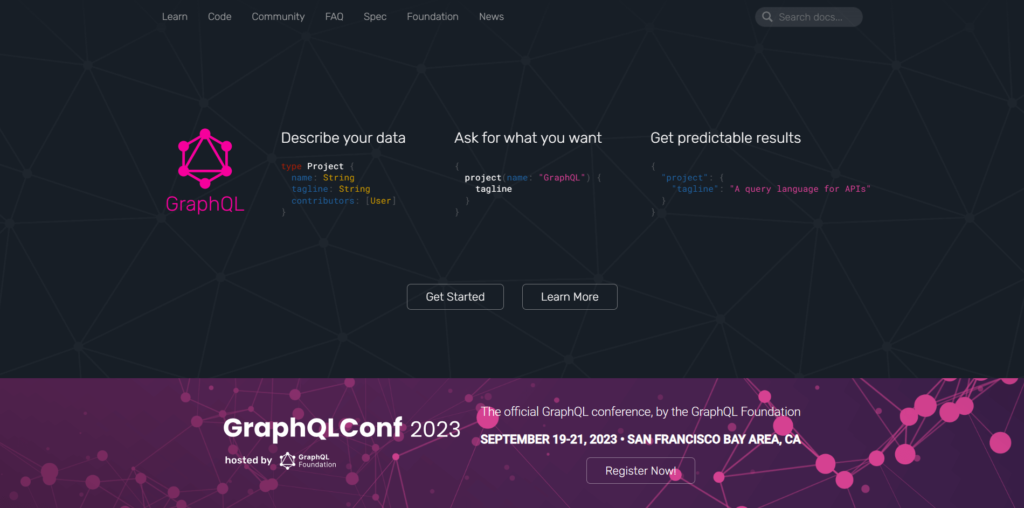
As you integrate these concrete strategies into your skill set, you’re not just shaping your future as a full-stack developer; you’re becoming a versatile architect of the digital realm.
Your journey is poised for greatness, and the web development landscape eagerly awaits your contributions.
Happy coding, and may your code always compile flawlessly!
Leave a Reply